Windows 2008 and broken ARP
George Beech
A couple of weeks ago we had one of our edge routers go down on us. Nothing bad happened, failover to our secondary router work just as expected. Now, we saw something wierd this week when we looked at the internal interface graph for our secondary router.
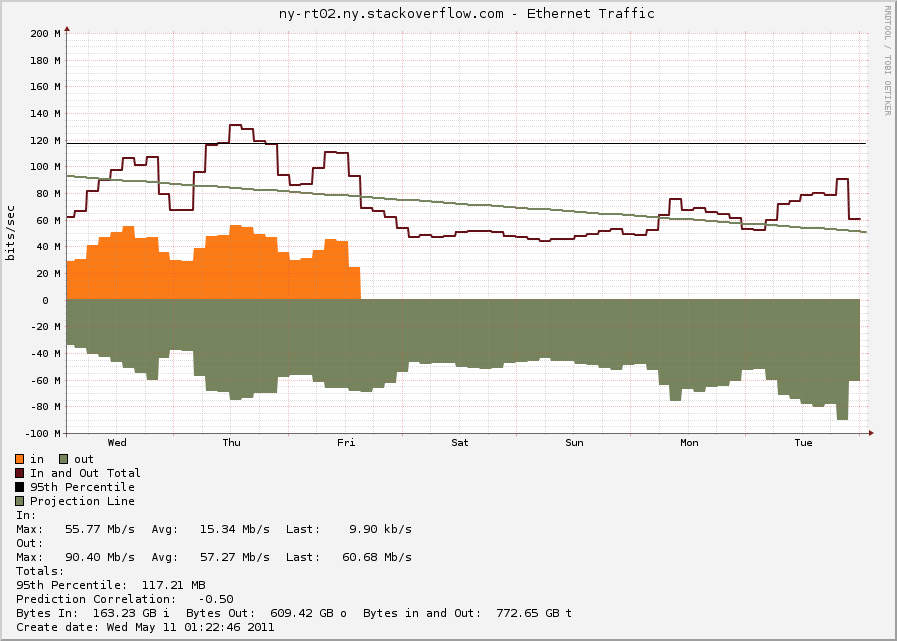
I’ll give you a second to try and see what we saw – although I don’t think you’ll need a whole second to see something very very strange going on with this router. That’s right, there is a whole lot of outbound traffic on this router, but ZERO inbound traffic. The next question we had was what could possibly be causing this? I really don’t think that I could be anything good.
You can clearly see on the graph where we failed back to our primary router. But, after that there is still a ton of traffic that is traversing our secondary router when there should be very little traffic going through there.
After some digging around we found that our Windows servers had the wrong ARP address for the VIP of our routers. That’s right, Windows still had the wrong ARP address after the fail back to the primary router, it even had the wrong ARP address days later.
How could this be possible? I was stumped after some digging around it seems that Microsoft changed the way that the network stack handles Gratuitous ARP packets (GARP packets) with Windows Vista/2008 RTM. This change has persisted through to Windows 7 and Windows 2008 R2.
What is Gratuitous ARP?
Gratuitous ARP is when a system sends out an ARP packets announcing to all system what it’s MAC address is. You generally see these in HA environments that make use of Virtual IPs that can move back and forth between machines. You will normally see a machine issue a GARP packet when a fail over event occurs and the new machine picks up the VIP. Wikipedia ARP article for more info on the ARP protocol
What did Microsoft Change?
There is actually very little information out there about windows and how it handles GARP. The best resource i’ve found that gives a very good overview of the new windows networking stack is a very well written technet blog. About 3/4 of the way down there is a section named “Changes to ARP cache updating” within this section lies the answer to all the mystery of our weird network bandwidth.
>First, a Windows Vista or Windows Server 2008 will not update the Neighbor cache if an ARP broadcast is received unless it is part of a broadcast ARP request for the receiver. What this means is that when a gratuitous ARP is sent on a network with Windows Vista and Widows Server 2008, these systems will not update their cache with incorrect information if there is an IP address conflict.
>Additionally, when a gratuitous ARP is sent by a Windows Vista or Windows Server 2008, the following change has been made – the SPA field in the initial request is set to 0.0.0.0. This way the ARP or neighbor caches of systems receiving this request are not updated. So, if there is a duplicate IP address, the receivers do not need to have their cache corrected.
The question is why is this such a big problem for Microsoft? Well the answer is they have hi-jacked the GARP packets for their Address Conflict Detection mechanism. You know that pop-up that says “Another machine on this network has been detected with the same IP address”. With previous version of windows they had the same mechanism, but still respected the normal GARP packets, thus there would sometimes be an issue with Windows systems updating their ARP cache with invalid data. They fixed it by breaking GARP.
Why is this a problem?
Beyond the issue we have seen with Windows 2008 not respecting GARP packets this can cause other wierd problems. One example I can think of off the top of my head, is that for HA systems that use GARP to facilitate moving the VIP when a system goes down is that you will now have to wait for the OS to timeout the neighbor cache. This will add more time to your fail over, possibly causing things that are expecting a quicker fail over to break.
Is there a Fix?
I have not been able to find a fix for this. Although there is very little information out there on Windows networking at that low of a level. If you know of a fix to this issue I’ve started a question on Server Fault.

Pingback: Server 2008 Arp Cache Problem - ShoreTel Forums()