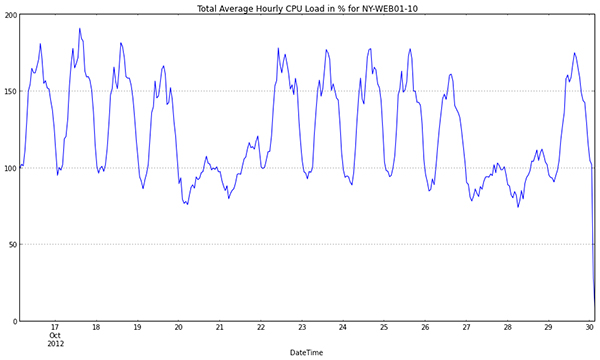Moving about 35 servers, something like 2000 pounds of computer hardware 50 blocks, doesn’t seem like that big of a thing. However, in our geek microcosm moving to a new colocation facility was a year long adventure with lessons learned, arguments, designs and redesigns, a hurricane, and many weekends of preparation that somehow resulted in a setup that we are all very proud of. We always want to share our experiences, so this post has some of the lessons we learned, and in the next post have all the technical detail of our new facility.
Lesson 1: Be Prophets
Sometimes you run your systems, and sometimes they run you. If you are not always looking forward, they eventually will ruin you and your job can seem like a post-apocalyptic nightmare. What your bottlenecks will be in capacity planing isn’t always obvious. Our network design was going to break down or get ugly unless we went from cabinets to a cage, and farther down the road our provider had limited power for our growth.
We did make the time to look to the future. We realized our capacity limits months before we started to feel the pressure, but because the process took a year there still was the feeling of the systems running us. They are cruel task masters – anyone that has seen Terminator or the Matrix know this. When they rule you, you end up in a reactive position and you start to lose control. The move was a reminder that this can’t be allowed to happen, we need to stay vigilant and look to the future.
Lesson 2: Beware the Purveyors of Colocation Space
They are tricksters and they want your gold. Some of them are masters of space and power and manipulate them to create the illusion of a good deal. Although a bit of an oversimplification, as a customer you generally care about a metric like “dollars per year to host a server”. However, colocation facilities generally don’t bill that way. They bill on space, power, and internet. So they do things like:
- Offer cheaper square footage, but require more square footage per rack (Although more space can mean more room in a cage to move around in)
- Only provide lower power options (i.e. 120/20 instead of something like 208/30) so you need more racks for the same amount of servers (Which will cause a bigger price difference over time with growth)
- Force you to grow in increments of multiple racks so you are paying for space (And maybe even power) you don’t need as you grow
- Put in some initial fees and initial higher prices just so they can remove or lower them to make you think you are getting a deal
If you model the costs based on your needs, accounting for growth, and look at the total cumulative costs you can see through their illusions.
Lesson 3: Holistic Design and Reality
We are control freaks. We decided to own everything inside our cage including the racks and PDUs. Short of building our own facility, this gave us a blank slate for the genesis of our perfect facility:
- There are constraints of what is actually available to buy, and how much you can actually know what you are getting
- Team members have different visions
Each choice you make along the way affects all the other choices. For example, Vertical PDUs mean you need a place on the rack to put them, certain types of cable management and cable arms might also take up that space. We discovered this as we went through a few different passes of various equipment that we had to return because it all didn’t work together.
Our biggest error with this was not making one person ultimately responsible for the physical design. Choices need to be made and not everyone’s ideas can be reconciled with each other and the constraints of reality. For a holistic design, eventually someone has to reconcile reality with what everyone wants or you end up with a bunch of individually well thought out pieces that don’t fit together (as well as a bit of frustration.)
Lesson 4: If it isn’t Right, Tear it Down and Do it Again
“One of my most productive days was throwing away 1000 lines of code.”
–Ken Thompson
When something isn’t right and you decide to move forward regardless then you may have to live with it for a long time. Even worse, it can create ripples forcing you to make further bad choices in other areas and cause broken window syndrome. The discpline to take a step backwards is a quality that is easy to respect and hard to have.
When the wiring wasn’t great, even though it took a lot of time: “AGAIN!” When we purchased the wrong stuff, we returned it and started “AGAIN!” In both these instances we did this more than once. It is often a hard call to make, but it will pay in the long run if you can summon your inner drill sergeant. Eventually in order to maintain momentum you have to move forward, but a rule that can help: If you are moving forward out of laziness then it is the wrong call.
Lesson 5: Disasters Really do Happen
“Superstorm Sandy” hit the week before we were supposed to move doing significant damage to the current facility. It did manage to stay up the whole time, but only because of a bucket brigade of people carrying diesel fuel. Oddly for us it was more like “Serendipitous Sandy”:
- Gave us time to rectify some mistakes
- Gave us confidence in our secondary datacenter since we failed over to it before the storm
- Gave us time during our move since we were comfortable running out of our secondary facility
Mostly it was a good taste of reality, disasters happen and you better be prepared.
Lesson 6: It is Better When the Hosting Provider Owns the Building
If your building isn’t owned by the datacenter then there are more likely to be conflicts of interest and complications. We don’t know if our new provider is going to renew their lease, so we might be moving again. Also, during Sandy there were some issues with building access since the building owner wasn’t too worried about the needs of it’s customers’ customers. Don’t overlook this factor.
Lesson 7: Pace Yourself
The actual move itself is exciting but also exhausting. We set Alex Miller on the task of finding great physical movers and he delivered with Morgen Industries. They were fast, on time, personable, and flexible. They handled de-racking, moving, and re-racking the servers. Having that part handled by movers made it so we had more energy for configuring, cabling, and fixing problems that came after that. It played a major part in ending up with a great result.
When moving in we had shifts. You can only fit so many people in the space so this seemed like the most efficient method. However, the second shift spent it’s whole shift learning what the first shift figured out. So it is better to leave yourself the time to make sure there is overlap. A move is often a chance to get things right so make sure you pace yourself in a way that will allow your team to get it right.
Lesson 8: Value Craftsmanship
Moving was in many ways a chance to start over and fix issues that arose from rapid organic growth over the past few years. The whole team is proud of our result. It might make us weirdoes, but when cabling looks this neat it is a sexy and sleek piece of art. I am proud of the team and we are all proud of the work we did. That has real value, even if it isn’t easily measured. In the next post I’ll get into all the detail of the beautiful result of our chaotic journey.
Our New York Peer 1 datacenter at 75 Broad is still running on generator power, but as a precaution we decided to failover Stack Overflow, Careers, and the rest of the Stack Exchange network to our secondary datacenter in Oregon last evening. It turned out to be the right call because the refueling trucks can’t get to the facility, so Peer 1 is shutting down all power in about 30 minutes.
We actually recently tested a lot of this, but this is our first time failing over everything at once. So far it is going pretty well, but we have run into a few issues so far:
- An index reorg job kicked off right before failing over. This meant that our SQL replication partners across the country were 40 Gigabytes behind. So Stack Overflow had to remain in read only for about an hour
- Because the status message on our sites is stored in the database, that was readonly, so we couldn’t update it to let everyone know it would be read only for about an hour
- We realized we have to transfer the AD FSMO role forcefully since the NY DCs were shut down, and we don’t know how much fuel is left
- Our backup monitoring system isn’t permitted as an SNMP manager via the Group Policy, so we have to update that
We have some open concerns, and will be keeping a close eye on the following:
- Oregon has some lower end Dell switches, we hope they handle the load. We will be shipping the current 2960S switches to OR once we upgrade our NY switches to the Nexus 5k/2k line in a couple of weeks
- Our load balancers out in OR are a little tight on CPU
- We have 5 web servers in OR instead of 10. However, the combined CPU load of NY on the web tier is ususally 100-200% (Out of 1000%) so I think it will be okay:
However, in the big picture, we have successfully failed over to Oregon! Today is going to feel like taking the sub below its depth rating, you can watch the Das Boot Video to share our feelings.
Why Stack Exchange Isn’t in the Cloud
Kyle Brandt
Nearly every time we talk about our infrastructure, people ask us why we own and operate our servers rather than host Stack Overflow and the Stack Exchange network in the cloud. Usually when people ask us this, they seem to want to convince us that we should be in the cloud. The debate usually then centers around cost.
Cloud vs Self Hosting Cost?
The hypothetical cost of Stack Exchange being in the cloud has come up on meta. It turns out that the cost is difficult to actually figure out. Some of the things you need to take into account are:
- More or fewer Sysadmins required? (People say with the cloud you need fewer system administrators, never been convinced of this though)
- Licensing Costs
- Owned vs Rented Assets
- How many cloud “servers” or instances you would need vs real hardware
- Cost differences when you consider high availability
To really get this analysis correct you really have to invest a lot of time into the analysis, and even then it will only be an estimate. We have looked at cloud computing costs and we think it would actually be higher. When it comes down to it though the cost debate misses the point.
We Love Computers
and every aspect about them. We don’t just love programming and our web applications. We get excited learning about computer hardware, operating systems, history, computer games, and new innovations. Loving computers is an essential part of our company culture. Many of us have assembled our own workstations and our CTO even blogs about it in seven articles when he does. Most of us have grown up with computers as part of our identity. We all have a shared nostalgia of our first computers — if we haven’t taken our pilgrimage to the The Computer History Museum yet then we dream about it. We like to think about about the past, present, and future of computing. Owning and operating our own servers is part of how we get to live out our love of computers.
This culture means when we hire technical staff, we hire people who share this passion. I believe that this passion translates into a better product. Whenever someone does a cost analysis of cloud vs self hosting there is no row in the spreadsheet for “Work Productivity Increase due to Passion.” We are performance and control freaks and love to tweak everything including our hardware. If we outsourced our hosting to cloud computing, we would be outsourcing part of our passion. If you just want to use someone else’s computers, it means you don’t love computers — at least not every aspect to them. Sometimes cloud computing may be the best fit (for example if you have 20x the traffic around the holidays or tax season), but if you truly love computing, giving up control of computers to someone else will hurt.
We don’t just like computers, we love them. We have an emotional connection to them, and suggesting that we let someone else own, manage, and tweak them is like suggesting we get rid of what we love — just the thought of it offends.
Managed Hosting Promotion with Peer 1
Kyle Brandt
Our collocation hosting provider is offering a deal for Server Fault users on managed and dedicated hosting. This deal has been posted on the Stack Exchange blog. Based on our experiences with Peer 1 as a collocation provider it is a company I recommend.
A little while back I answered a question on Server Fault about key things to look for where choosing a datacenter. This is a pretty concise checklist to go through when asking a sales engineer or at your datacenter visit. What I didn’t include are the sort of immeasurable (non-contractual) things that make a facility great that you are likely to learn from a recommendation. Our facility at Peer 1 NY has been great for us in ways that might seem small, but really do make the difference.
The on-site staff has a tremendous amount of useful expertise which they unabashedly share with us, they even know the most minute detail that most sysadmins wouldn’t know. This includes things like the different styles of mounting hardware, what sort of power usage they see from the latest generation of Dell servers vs. the previous generation, and general advice on how to lay things out in your racks.
At the NY facility they save the extra junk people leave there in one big hardware treasure box. These are little things like mounting hardware, power cables, and network cables which have saved my ass from time to time if I was missing something. The staff is immensely helpful; either providing some of these extra treasures, or helping mount a server that I was struggling to do myself. I can honestly say that I’ve never left the facility without completing the task because of some little thing I was missing.
When I originally deployed the network infrastructure at the NY facility, I was very particular about the redundancy I wanted. I wanted to use a private BGP peering for the setup and they were willing to work with me to get it whereas many providers only offer one solution.
Peer 1 (and their awesome staff) has proven to be consistently knowledgeable, flexible, helpful and reliable. The little service things they provide us with are oftentimes the difference between getting a job done or not. I am happy to recommend PEER 1 Hosting and our promotion with them.